Canon Pixma Pro-100 review
The Canon Pixma Pro-100 is the entry-level model in Canon's Pro range of A3+ printers, aimed at semi-professional and professional photographers and printers. It uses the same ChromaLife 100 inks as many of Canon's smaller A4 inkjet printers and MFPs, which have always done well in our photo quality assessments. The Pro-100 uses eight ink cartridges, including Grey, Light Grey, Photo Cyan and Photo Magenta in addition to the usual cyan, magenta, yellow and black inks. The ‘Photo’ colours are paler versions of the standard inks, allowing for more subtle shading, accurate tones and a wider colour gamut.

ChromaLife inks are dye-based, as opposed to the pigment inks used by most serious A3+ printers such as Canon’s Pro-10 and Pro-1 or Epson’s R2000. Although dye-based ink, for a long time the default option for inkjet photo printing, lacks the longevity and anti-bleeding properties of pigment, it has its benefits. Dye-based ink, which soaks into the paper rather than leaving solid particles of pigment on top of it, tends to look brighter, smoother and glossier than pigment. This is definitely the case here, with the Pro-100’s photos immediately popping with vibrant colour at even default print settings.

While the level of fine detail and subtle shading isn’t quite as accurate as that produced by high-end pigment ink printers, our photos looked fantastic, with a glossy finish that highlighted delicate areas of contrast and really grabbed the eye. Skin tones look great and dark areas in particular appear rich and intense. The reflectiveness of the gloss finish won’t be to everyone’s taste, but our sample panel preferred it to the semi-lustre effect of the pigment-based Canon Pro-10 on the same glossy Canon Platinum Pro paper. Fine art photos, particularly in black and white, often benefit from the semi-gloss finish that goes hand in hand with pigmented ink, but if you’re looking to print bright and exciting personal snaps and posters, this printer does a brilliant job without requiring any editing or tweaking to optimise your image's colour.
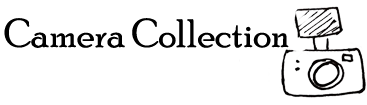



Leave a Comment