Lenovo IdeaPad Z575 review
Lenovo laptops usually cater for business users more than the home, but its IdeaPad range is a great middle ground between the two different markets. The Z575 is an excellent example, having a sleek yet restrained design that won’t look out of place in the living room or office.

It uses an AMD Llano A6 processor, which, despite only running at 1.4GHz, includes four physical CPU cores for increased performance in multi-threaded applications. AMD’s Turbo Core technology can also increase this to 2.4GHz when the processor’s within a certain thermal range. This helped during our multimedia benchmarks, allowing the Z575 to score 39 overall. This is noticeably slower than a desktop PC, but it’s fast enough to run all your everyday applications.
Its graphical performance is surprisingly impressive for such an entry-level machine, with the integrated Radeon 6520G managing an almost smooth 26fps in our demanding Dirt 3 test. If you drop the anti-aliasing you should be able to play most games at 720p, although newer titles will force the frame rate into the low teens.
The X575 performs well when plugged in to the mains, but we were also impressed by its performance away from it too. It lasted a few minutes under six hours in our light-use test, so you should be able to keep working for most of the day before having to reach for a power adaptor, as long as you stick to light tasks such as word processing.
In everyday use, the Z575 performed well thanks to a comfortable and responsive keyboard. The Chiclet-style keys are spaced far enough apart that our hands never felt cramped, but still close enough together for touch typists. There’s also a numeric keypad for quicker data entry.

We weren’t as impressed with the single touchpad rocker button, which has a noticeable dead zone in its centre that caused some missed clicks. It only happened occasionally, but it was still annoying when our clicks didn’t register. The touchpad itself is an improvement, being large enough to span the Windows desktop in a single movement and made of a smooth plastic that prevents friction. It supports multi-touch gestures, although vertical scrolling is resigned to the far right of the pad.
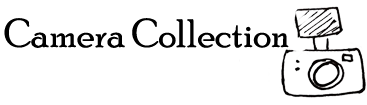



Leave a Comment