Get three months of Amazon Kindle Unlimited for £1.99 - a saving of £22
As part of Amazon's Digital Deals, it's currently offering a three-month subscription to Amazon Kindle Unlimited for just £1.99.
As the name suggests, Amazon Kindle Unlimited gives you access to an unlimited number of titles from a catalogue of more than 1 million ebooks. You also get access to audiobooks and magazines. A subscription typically costs £7.99 a month, meaning the current subscription offer will save you £21.98. There is a catch, however. You can only have ten titles saved to any device at any given time.
Buy now from Amazon
The offer is only open to new customers. If you've ever had an Amazon Kindle Unlimited subscription in the past, you don't qualify. It's also only open to customers in the UK, Guernsey, Gibraltar, Ireland, Isle of Man and Jersey. After the three-month period, your card will be charged £7.99 each month until you cancel the subscription, but you can cancel at any time.
Elsewhere, you can currently get more than 20% off Kindle and Fire accessories , including cases, screen protectors and stands.
What is Amazon Kindle Unlimited?
Amazon Kindle Unlimited offers access to an unlimited number of titles from a catalogue of more than 1 million ebooks, plus thousands of audiobooks and a rotating list of magazines. These titles can be read on any device that has the Amazon Kindle app installed, but you can only have ten titles saved to your devices at any one time.
Any title you download works in the same way as a standard Kindle ebook. It can be read across multiple devices and synced in the same way.
READ NEXT: Which Amazon ebook reader is best in 2018?
Amazon, quite often, offers Amazon Kindle Unlimited deals but if you don't want to sign up to one of these offers, you can get a 30-day free trial simply by visiting the Amazon Kindle Unlimited homepage . You'll need to log into your Amazon account, and you'll need to add valid card details for the free trial to work. This card will be automatically charged at the end of the 30-day period unless you cancel your subscription.
To find books, click Kindle Unlimited next to the search bar. You can additionally see Amazon Kindle Unlimited titles when searching for books in the normal Kindle Store. These will have a Kindle Unlimited tag in the search results. To download a book, click the orange "Read for £0.00" button that's in the same spot of the page as the normal Buy Now button. You can then select which device you want to read the book on.
Amazon Kindle Unlimited vs Amazon First Reads
If you're a power reader, you can additionally sign up for Amazon First Reads. Formerly known as Kindle First, it offers all customers early access to new books ranging from Kindle books chosen by Amazon's editors for 99p (or it's free for Prime members). You can also buy print editions, up to 10 copies of each title, from £3.99.
Amazon First Reads Kindle books can be read on any Kindle device or free Kindle reading app and become part of customers’ permanent libraries. It's free to sign-up.
If any title, via Amazon Kindle Unlimited or Amazon First Reads, comes with an audiobook, you can, instead, select the "Read and Listen for £0.00" button instead. Once you start reading the book, you can tap the page to see other options, including the option to download the audiobook. Kindle Unlimited audiobooks can also be played through the Audible app.
When you hit your ten-book limit, Amazon will ask you to return a book to continue your download, and suggest one to remove. If you're happy to remove that book, you can do so in a single click. To do this, go to Amazon.com/mycd , and click Your Content. If you do return a book, it's removed from your devices but your notes and furthest read page are saved in case you borrow it again.
How to cancel Amazon Kindle Unlimited?
Whether you're on the 30-day trial, or are a paying customer, you can cancel your Amazon Kindle Unlimited subscription by going to Amazon.co.uk/mycd and clicking Settings. Scroll down to Kindle Unlimited Settings, and click Cancel Kindle Unlimited.
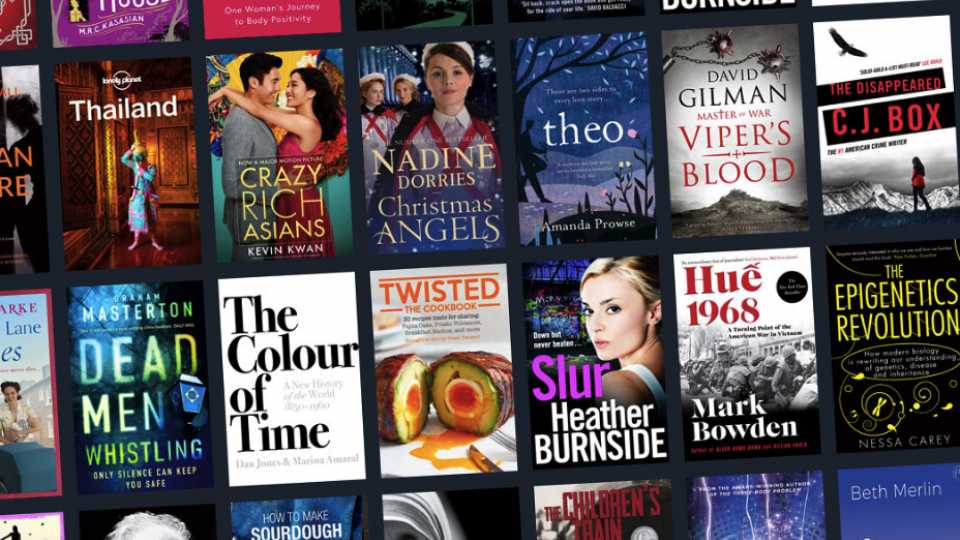
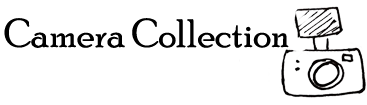



Leave a Comment