Gigabyte S1185 review
The Gigabyte S1185 is a Windows 8 tablet with a 10-point touchscreen and a keyboard dock that’s powered by an Intel Core i5 processor. Even better, it’s running the full version of Windows 8, not the restrictive RT version. At first glance, you could almost mistake the S1185 for the Microsoft Surface Pro 2 were it not for the S1185’s brown exterior. We’re not fans of the S1185’s colour, but its glossy black bezel looks smart thanks to edge-to-edge glass and silver trim.

We were particularly impressed with the S1185’s 11.6in 10-point touchscreen. It’s by far one of the best screens we’ve seen from this manufacturer, as its Full HD display was bright and free from any type of grainy finish. The S1185 uses an IPS panel to provide wide viewing angles, and we had no problem seeing the S1185 anywhere on our desk.
It had the picture quality to match, too. Blacks could have been a little deeper, but whites were true and reds, greens and blues were all deep and vibrant. The screen’s glossy finish helped colours look lively, and it wasn’t too reflective under bright overhead lights. Contrast levels were equally superb. Darker areas of shadow were rich with detail and colours remained rich in all of our high contrast test photos.
Our only concern was that the S1185’s touchscreen occasionally froze and wouldn’t respond for short periods of time. Each time wouldn’t last long, but it happened often enough to make using it frustrating, which rather defeats using it as a tablet.

If you’d rather use it as a laptop, the S1185 has a kickback stand on the rear of the tablet so you can prop it up on a table. Unlike the Surface Pro, it’s height-adjustable thanks to two rubbery strips at either end to help it grip your work surface. In theory, this makes it a far more flexible device, but in practice it’s not particularly sturdy and its plastic flap has a tendency to fall completely shut if you pull the screen toward you, making it fiddly to change the angle. It would have greatly benefitted from a stronger, more robust hinge, and even relatively mild jabs on the touchscreen made it rock rather precariously.
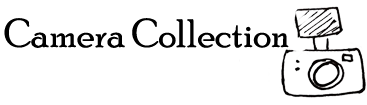



Leave a Comment