Xerox Phaser 6121MFP/N review
It's not exactly what we'd call a compact colour laser MFP, but the Phaser 6121MFPM is smaller than most of Xerox's colour printers, thanks largely to the design of its cartridge system. Four shallow toner cartridges are loaded into a rotating holder behind a front panel flap. Only one is accessible at the time, but they're rotated every time you open and close the flap, which makes it easy to change them. It has plenty of features, with both USB and 10/100 Ethernet ports, along with a full set of scan, copy and fax capabilities.
Although the installer is supposed to detect the printer on our network, it was unable to do so. Fortunately, an alternative installation option allowed us to manually enter the printer's IP address, which we obtained by printing its Configuration Page. Between the printer's menus and front panel buttons, you can control every feature with ease, from sending a fax to configuring email alerts, but it's easier to configure these settings via the Phaser's web interface. The administrator password isn't clearly printed in any of the quick start guides, but is conveniently set to blank by default.
While the scanner interface provides a number of colour, brightness and sharpness controls, resolution can only be selected from a handful of fixed options. Scan Dashboard made it easy to scan multi-page documents into a variety of file formats, including PDF. Unfortunately, scans take ages, even at low resolutions - we had to wait 31 seconds for a 150dpi A4 scan - and the results are murky, with greyish patches on white areas and poor contrast, particularly on darker shades. If anything, our 600dpi photo scan looked even worse, with dull colours and extremely visible graininess on lighter areas.
Mono copy quality is similarly poor, with dark areas that fade into one another, although text is sharp. Colour copies look better, although a white page was printed with a grey background. Fortunately, both mono and colour print quality from the Phaser were excellent – colour illustrations and photos were smooth, glossy and clear and mono text was sharp. Print speeds were a reasonable 17.6ppm for mono text and 4.2ppm for colour documents.
Despite its poor scan and copy quality, this MFP's biggest problem is its running costs. A page of mono text isn't too bad at 2.8p, but colour costs 12.2p, leading to a massive mixed black and colour print cost of 15p per page. The Total Cost of Ownership is similarly high at £667 for three years' light use (a very modest 67 mono and 33 colour pages per month) and a painful £2,135 for three years' medium use (500 mono and 250 colour pages monthly).
These figures are among the highest we've ever seen and mean that, in financial terms, even light users will be better off with practically any other printer on the market. Epson's Aculaser CX21N is a better buy in every respect. There's even a fax version available if you need one (the Aculaser CX21NF).
Basic Specifications | |
|---|---|
| Rating | ** |
| Maximum native print resolution | 600x600dpi |
| Max optical resolution | 600x1,200dpi |
| Output bit depth | 24-bit |
Quoted Speeds | |
| Quoted speed, mono A4 | 20ppm |
| Quoted speed, colour A4 | 5ppm |
Tested Print Speeds | |
| Time for two 10x8in photos 1.0 | 1m 18s |
| Time for six 6x4in photos 1.0 | 1m 24s |
Physical and Environmental | |
| Standard printer interfaces | USB, 10/100 Ethernet |
| Optional printer interfaces | none |
| Size | 405x427x432 mm |
| Weight | 19.9kg |
| Noise (in normal use) | 51.3dB(A) |
| Duty cycle | 35,000 pages |
Paper Handling | |
| Maximum paper size | A4 |
| Maximum paper weight | 209gsm |
| Standard paper inputs | 1 |
| Standard paper input capacity | 200 |
| Maximum paper inputs | 1 |
| Maximum paper input capacity | 700 |
| Duplex (code, cost if option) | Yes |
General | |
| Printer technology | four-pass colour laser |
| Language(s) | host-based |
| Supported operating systems | Windows 2000/XP/XP 64-bit/Vista/Vista 64-bit/7/7 64-bit, Mac OS X 10.3+ |
| Maximum printer memory | 128MB |
| Other laser features and options | 2,600 page Black 106R01469, £74; 2,600 page Cyan 106R01466, £105; 2,600 page Magenta 106R01467, £108; 2,600 page Yellow 106R01468, £105; 20,000 impression imaging Unit 108R00868, £67 |
Buying Information | |
| Price | £275 |
| Price per colour A4 page | 12.2p |
| Price of 2nd paper cassette | 500-sheet 097S04030, £160 |
| Warranty | one year onsite |
| Supplier | http://www.printerbase.co.uk |
| Details | www.xerox.co.uk |
Tested Scan Speeds | |
| Full scan area preview | 27s |
| A4 document at 150dpi | 31s |
| A4 document at 300dpi | 1m 17s |
| 6x4in photo at 600dpi | 32s |
| 6x4in photo at 1200dpi | N/A |
| Single 35mm negative at 2400dpi | N/A |
Tested Copy Speeds | |
| Time for single A4 mono copy 1.0 | 25s |
| Time for single A4 colour copy 1.0 | 59s |
| Time for 10 A4 copies using feeder 2.0 | 1m 11s |
Copy Features | |
| Maximum number of copies | 99 |
| Copier zoom range | 50-200% |
| Max mono copy resolution | 600x600dpi |
| Max colour copy resolution | 600x600dpi |
Fax Features | |
| Fax modem speed | 33.6Kbit/s |
| Max mono fax resolution | 203x392dpi |
| Fax memory (maximum mono pages) | 380 |

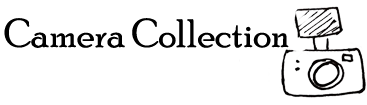



Leave a Comment