Samsung Series 3 Chromebook review
When Google first introduced the Chromebook, a cut-price laptop running the company’s own Chrome OS, it relied on an internet connection to run applications and had almost no offline features. The low-power Intel Atom processor and 16GB SSD kept costs down, but it was hardly ideal for frequent travellers or anyone without an internet connection. Several hardware revisions and a complete operating system overhaul later, Google and manufacturing partner Samsung are back with the newest Chromebook - the Samsung Chromebook Series 3. This latest model is smaller, lighter, and could be the best Chromebook yet.
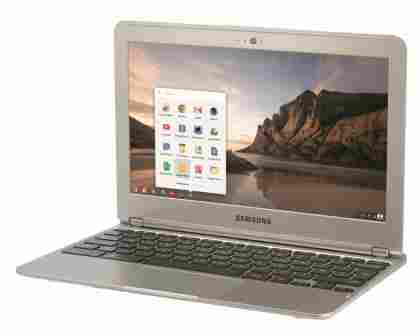
Weighing just 1.1kg and with an 11.6in screen, the Series 3 is barely any larger than a netbook and easily light enough to be classified an Ultrabook were it running Intel hardware. Samsung has kept the same silver brushed metal effect design as the previous model - the Samsung Series 5 550 Chromebook , along with the black keyboard and all-in-one touchpad. It’s more than a little reminiscent of Apple’s MacBook Air, even down to the slight lip in the chassis to make room for your fingers when opening the lid. It’s made from plastic, rather than metal, but we wouldn’t expect any different for £229.
Despite its small dimensions, there’s still room for two USB ports and an HDMI video output at the back of the laptop, along with an SD card reader and 3.5mm combination audio jack at the side. It also has 802.11n Wi-Fi and Bluetooth connectivity, which is crucial for getting online and making the most of Chrome OS.

Samsung has repositioned the screen hinge to accommodate the rear ports, building it into the lid. It protrudes slightly, but it isn’t obtrusive and certainly didn’t stop us sliding it in and out of a laptop bag. It does, however, mean that there’s only a limited amount of screen tilt, which is where we encountered our first real issue. The 11.6in display uses a TN panel with distinctly average viewing angles, and you can’t turn the brightness up particularly high, making it tough to see what’s on the screen unless you’re hunched directly over the laptop.
DISPLAY
We wouldn’t expect anything more than 1,366x768 in a budget laptop, which is fine here for working on a single document or browsing the web. It’s also high enough to watch native 720p video, but 1080p content will be compressed to fit. We were able to play 1080p YouTube videos very smoothly, so there’s clearly plenty of power under the hood.
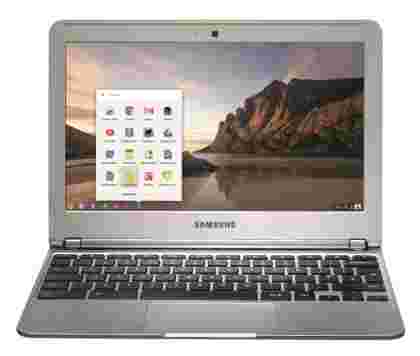
The matt screen finish at least helps keep light reflections to a minimum, but we noticed its colour clarity wasn’t nearly as accurate as a glossy display. It’s perfectly usable for word processing, web browsing and watching the occasional video, but it doesn’t leave photos looking their best. As you’d expect from a budget laptop, sound quality is merely average. It’s good for radio plays, but not so good for films. You’ll definitely want to plug in a pair of headphones if you’re watching video.
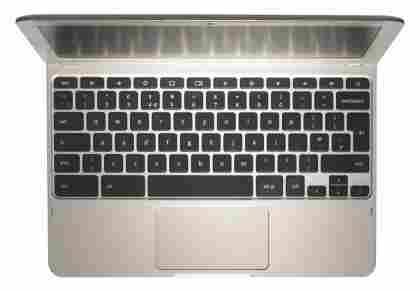
In general use, we weren’t too impressed with the Chromebook’s keyboard. The black, Chiclet-style keys are well proportioned and sensibly spaced apart from one another, but they have almost no travel and very little bounce, making it feel as if you’re typing on a flat surface. Combined with the very stubby wrist rest, which can dig into the palms of laptop typists that lay their hands flat, we struggled to find a comfortable working position. We did at least like the search key, which replaces the caps lock key. It’s almost universal, letting you search for apps or look up something on Google, but you can’t use it to search through your Gmail or Google Drive documents.
The touchpad fares much better, mostly because Chrome OS was designed with this style of touchpad in mind. Multitouch gestures are spot on, and even though we prefer having physical buttons we can’t fault how well two-finger clicks and scrolls work here. Although it has plenty of horizontal room, our main concern is that it feels a little cramped when scrolling vertically.
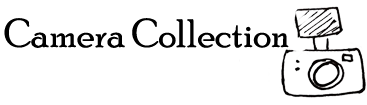



Leave a Comment