PC Specialist Inferno V-3K review
The Inferno V-3K is one of PC Specialist’s first Windows 8 gaming laptops, but where most gaming laptops are huge, noisy monstrosities, this ultraportable manages to pack everything you need into a tiny chassis without compromising on power.
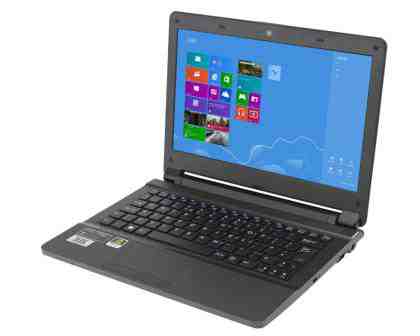
The laptop’s screen measures just 11.6in, but inside lies an Nvidia GeForce GT 650M with 2GB of dedicated video memory. This is a powerful graphics chip, and it completed our Dirt Showdown benchmark effortlessly, breezing through with an impressive average of 57.2 fps on High Quality settings at 1280x720 with 4x anti-aliasing. This is only just off 60fps, which is the maximum number of frames per second the laptop’s screen is capable of displaying, so you’ll have no problems with smooth gaming in modern titles at the laptop’s 1,366x768 native resolution, even with all detail levels turned up.
We were also impressed the Inferno V-3K’s desktop performance. The combination of an Intel Core i5-3210M processor with a clock speed of 2.5GHz and 8GB of RAM meant it had no trouble at all completing our 2D application benchmark tests, with a score of 48 overall. This score puts it on par with even high-end Ultrabooks; the Inferno V-3K may be small, but it uses a normal mobile Intel Core processor rather than the low-voltage versions in most Ultrabooks, so its mid-range Core i5 can match a low-voltage Core i7 chip for performance.

Unfortunately, any similarities with an Ultrabook don’t extend to the laptop’s design, as it shares the same off-the-shelf chassis as the Schenker XMG A102, with a black plastic matt interior and slightly textured rubber wrist rest and touchpad. It’s incredibly compact, but while its Chiclet-style keyboard’s keys had plenty of bounce, the hard edges of its raised keyboard tray tended to dig into our palms, which made typing for long periods quite uncomfortable. The keys themselves aren’t quite full-size either, but while some of them took a bit of getting used to, we were quickly typing at full speed. The left side of the wrist rest also got quite warm on occasion, but it was never hot enough to become a major problem.
The laptop’s centralised touchpad was a little disappointing, as while it supports multi-touch gestures, the drivers haven’t been upgraded to include the Windows 8 shortcuts such as pulling up the Charms bar or switching windows by swiping from right to left and vice versa. It was, however, very responsive and accurate when pinching the screen to zoom in on web pages, and we never brushed it accidentally when typing so didn’t suffer from any erroneous cursor movement.
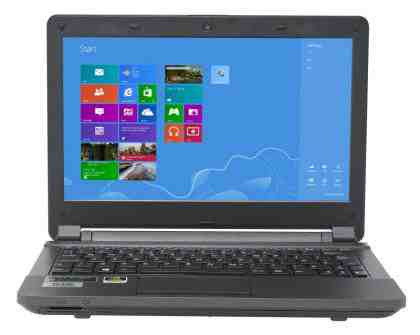
The screen’s matt finish is a welcome change to the usual glossy display we’re so used to seeing, and it didn’t suffer at all from reflections from overhead light sources, making it much easier to view darker images under bright lights. The screen’s 1366x768 resolution also looks razor sharp on the 11.6in panel, but solid areas of white took on a grey tinge at the top and bottom of the screen in our solid colour image tests. The screen’s contrast levels could be slightly better, too, as our high-contrast photos lost some detail in the darker areas of each picture. We found these flaws difficult to notice while playing games, however.
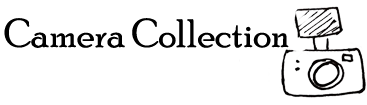



Leave a Comment