Panasonic HC-X1000E review
The Panasonic HC-X1000E is a semi-professional Ultra HD and 4K camcorder that is impossible to look upon it without feeling a shiver of excitement, so festooned is it with buttons, controls and features. It's a serious bit of kit.
The HC-X1000E has two XLR audio inputs, for example, which give users the option of recording sound from a line-level input, such as audio from a mixer, or high-end microphones. It also has two SD card slots, manual focus controls and a manually selectable neutral density filter, among others. All these manual and higher-level controls give the keen amateur the potential to produce videos with a far higher level of polish than might be achieved with more consumer-focused camcorders.
Perhaps unsurprisingly, the HC-X1000E feels solid and robust, although it’s rather heavy at 1.6kg and holding it can become tiring after a while. The HC-X1000E has a well-padded hand-strap and a suitably thick handle, but you’ll surely want to mount the camcorder on a tripod if you’ll be shooting for extended periods.
Of course, the headline feature of the HC-X1000E is its support for multiple resolutions, and its ability to shoot video at a resolution of 3,840x2,160 at up to 60 frames per second (fps) progressive , to match the top-end specs of th current crop of Ultra HD TVs. Alternately if you can opt for a 4K resolution of 4,096x2,160 at 24fps progressive, perfect for footage intended for 4K projection in digital cinemas.
The HC-X1000E uses an 18.9-megapixel, 1/2.3-type MOS sensor and a LEICA Dicomar lens with a very bright F1.8-F3.6 lens, with a 20x optical zoom and 5-axis optical image stabilisation. There’s an integrated lens cover that must be retracted manually, so there’s no need to worry about misplacing a lens cap. There’s also a cold shoe for attaching accessories.
We loved the high-resolution, 1,226,880-dot electronic viewfinder, which tilts for comfort and displays plenty of info with sharp text. The HC-X1000E also has a 3.5in articulating touchscreen that can be rotated 270 degrees and stowed away in the camcorder’s body when not in use. The 1,152,000-dot, resistive touchscreen is decent enough, but you may need to give it a hard press for it to respond.
The Neutral Density filter works in 1/4, 1/16 and 1/64 increments (the equivalent of 2, 4 and 6 f-stop reductions), and is useful if you want slower shutter speeds in brightly exposed scenes. Usefully, the camcorder’s light meter will also recommend an ND Filter setting based on the ambient light.
The lens barrel has three separate control rings for zoom, focus and Iris, which adjusts the lens’s aperture. The uninitiated may find it takes a little while to remember which ring corresponds with which control but they are of different sizes to make differentiating easier. You can also control the zoom using rocker buttons located on top of the camcorder.
The HC-X1000E’s dual SD card slots can perform different functions. Set to Background Recording mode, the camera can record continuously to the SD card in Slot 2 while the record button will trigger regular recording using the SD card in Slot 1. This will be useful to ensure nothing important is missed while still making it easy to record and find specific scenes and segments. However, this mode only works at a maximum resolution of 1,920x1,080 (Full HD) at 50fps and a 50Mbit/s bit rate. For those shooting say a wedding though it looks to a must-have feature.
Simultaneous Recording writes to both cards at the same time, which provides redundancy in case an SD card stops working mid-way through a shoot. Finally, Auto-Switch Recording forces the camcorder to switch to a second SD card when the first one is full.
You will want to invest in high-capacity SD cards because if you record footage at a resolution of 4,069x2,160 and 24fps with a 100Mbit/s bit rate, you’ll only get 42 minutes of footage from a 32GB SD card. This bit rate is astronomical compared to many cheaper camcorders, some of which only support 17Mbit/s. The camcorder can even record at up to 200Mbit/s in Full HD, using only intra-frame compression to practically eliminate any compression artefacts.
In our battery test, the HC-X1000E lasted just over three hours when shooting at Full HD, and it still managed close to three hours in Cinema 4K before the battery needed a charge. Usefully, the battery itself has a built-in battery indicator, so you can keep an eye on charge levels.
As we’d expected, we were mightily impressed by the HC-X1000E’s image quality. Our test footage, shot from our rooftop, was nicely exposed, with no loss of detail in the sky. This was in part due to the camcorder’s recommended ND Filter setting of 1/16, which helped retain highlight detail in the clouds. Shooting in Cinema 4K mode, there was lots of detail in the brickwork of neighbouring buildings and objects in the distance. There also wasn’t any smearing as we panned across the city skyline and noise was very well managed.
We did notice some slight chromatic aberrations between the side of the building and the sky, but it wasn’t extreme. We tested with Optical Image Stabilization (OIS) turned on and off and the system appearted highly efective in smoothing out the bumps of handheld footage. Auto-focus was also quick and smooth. Colour saturation might be a little muted for many tastes, even taking into consideration the overcast weather conditions we tested under, but then you can always tweak the footage later in editing if you want something a bit more vibrant.
Surprisingly, the gap between the image quality of the HC-X1000E and the HX-A500E , Panasonic’s other Ultra HD camcorder, wasn’t as huge as we’d expected. While their form factors couldn’t be more different, the latter being a wearable action camera, both produced fantastic video at Ultra HD resolutions in good lighting conditions, they both use 1/2.3in sensors after all. The HC-X1000E has a much brighter lens though at the short end, and far better options when it comes to video compression. Obviously they're not intended for the same task, but it's interesting to see just how good Ultra HD footage can look from even more modest devices.
The Panasonic HC-X1000E is an excellent semi-professional Ultra HD camcorder with some excellent features. It’s a great choice if you’re an experienced videographer who wants to shoot Ultra HD video. It doesn't have many direct competitors at present, with Canon's range of fixed lens semi-pro devices lacking a 4K option at present. Sony has a more consumer friendly alternative in the Sony FDR-AX100 . Alternatively, you can wait for Panasonic to release an Ultra HD handheld camcorder. From what we’ve seen so far, we’re very much looking forward to it.
| Hardware | |
|---|---|
| Optical zoom | 20x |
| Digital zoom | 10x |
| Max recording resolution | 4,096x2,160 |
| Sensor | 1/2.3-type MOS |
| Sensor pixels | 18.9 |
| LCD screen | 3.5in, 1,152,000 dots |
| Viewfinder | 1,226,880 dots |
| Video lamp | None |
| Video recording format | MOV (LPCM) / MP4 (LPCM) / MP4/AVCHD: AVCHD Progressive |
| Video recording media | SDHC/SDXC |
| Sound | MOV: LPCM (2ch)/MP4: LPCM / AAC (2ch)/AVCHD: Dolby Digital (2ch) |
| Maximum still image resolution | 4,096x2,160 |
| Memory slot (card supplied) | SD (none) |
| Camera flash | None |
| Connections | |
| USB outputs | Micro-B USB3, USB3 |
| Video outputs | HDMI, Composite |
| Other connections | Accessory shoe (cold), DC power, 3.5mm headphone, 3.5mm camera remote, 2.5mm Zoom S/S, XLR audio |
| Battery type | 5,800mAh Li-ion |
| Battery life | 3hrs 10min |
| Battery charging position | Cradle |
| Size (HxWxD) | 160x170x315mm |
| Weight | 1.6kg |
| Buying information | |
| Warranty | Three-year RTB |
| Price including VAT | £2,300 |
| Supplier | www.eastwoodsoundandvision.com/ |
| Details | www.panasonic.com/uk |
| Part code | HC-X1000E |

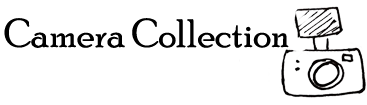



Leave a Comment