Olympus Pen E-PM1 review
There are three compact system cameras (CSCs) in the current Olympus range. They all share the same sensor and image processor, but differ in terms of features, size and weight. The first two are successors to previous models, in name at least, with the heavyweight, enthusiast Pen E-P3 and the more competitively-priced yet still feature-packed Pen E-PL3 . The third model is the Olympus Pen E-PM1, which we're looking at here. It's the first in a new line, with the 'M' standing for mini, but given its technical similarities to the other models, E-PM3 may have been a more suitable name.

Mini by name and mini by nature
The mini part is certainly right though, measuring just 110x64x86mm with its collapsible 14-42mm kit lens attached. That makes the E-PM1 around the same size as both the Panasonic Lumix DMC-GF3 and our current favourite the Sony NEX-5N . With all these cameras, your choice of lens and accessories will make far more difference to portability than any small variations in body size.
Speaking of lenses, the EPM-1 has access to probably the best selection of any CSC, thanks to its Micro Four Thirds mount. Olympus's own range of lenses is impressive and this is further bolstered by those released from Panasonic - though with the latter you are paying for lens-based stabilisation that the Olympus body can't make use of, as it uses a sensor-based system instead. In addition Olympus has released a formidable range of accessories, such as electronic viewfinders, external microphones and even a Bluetooth adaptor for sharing photos. A mini clip-on flash is bundled with the E-PM1, but the accessory shoe can also take full-sized flash guns if required.

Olympus currently has the best range of lenses and accessories for its CSCs
This degree of flexibility is impressive on a camera so small, but is most likely to appeal to enthusiasts, rather than those who just want superior pictures from their camera's automatic mode. It's at the latter group which the E-PM1 is clearly aimed, though, with its clean lines and minimal physical controls. The obvious omission is a mode dial, so you have to press the Menu button and navigate the menu to switch exposure modes. Apart from Playback, the only remaining buttons are Info and Record. In its default mode, even the dial around the four-way control is disabled.
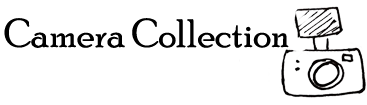



Leave a Comment