MSI CX61 review
This version of the MSI CX61 has a quad-core 2.4GHz Intel Core i7-3630QM processor and 8GB of RAM, which is a great foundation for a high-end laptop. It's a real powerhouse, and completed our benchmarks with a hugely impressive overall score of 81. For reference, our current desktop reference processor, the 3.4GHz Intel Core i5-3570K, scores 100, and we’ve seen plenty of desktop PCs with less powerful CPUs than this laptop.
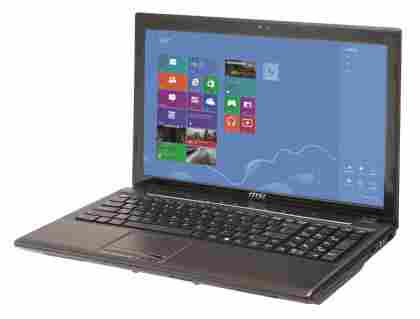
The CX61's gaming capabilities are equally impressive. Its 2GB Nvidia GeForce GT 645M chipset ran our Dirt Showdown benchmark at a very respectable 49.2fps at High Quality settings and a 1,280x720 resolution. At the laptop's native 1,366x768 resolution and the same detail settings we still saw a silky-smooth 48.4fps. To really test the laptop's graphics we ran our Crysis 2 test, which we normally only run on desktop PCs. At 1,366x768 with Ultra detail we saw 21.1fps, which isn't smooth enough to be playable. However, we only had to drop the detail level one notch to Extreme to see a playable 30.6fps, showing the CX61 is definitely up to the demands of modern games.

We were pleased with the laptop's 15.6in screen, although this version of the CX61 has only the common laptop 1,366x768 resolution, as opposed to the Full HD resolutions of more expensive models. It’s a glossy display, with the vivid colours this kind of finish can bring, but it's also very reflective so you'll need to be careful where you position the laptop relative to light sources. The screen also has a very slight red tint which is visible on our pure white and monochrome test screens, but did help give photos a pleasingly warm appearance. Wide viewing angles and a generous amount of screen tilt mean that it’s easy to find a good working position.
The CX61's full-size Chiclet-style keyboard was very comfortable to type on. The keys are sensibly spaced and provided lots of tactile feedback. We're not sure about the Windows key being on the right of the keyboard rather than the left, as this means you need two hands for common Windows 8 shortcuts such as Windows-D to show the Desktop, but we found we got used to it fairly quickly.
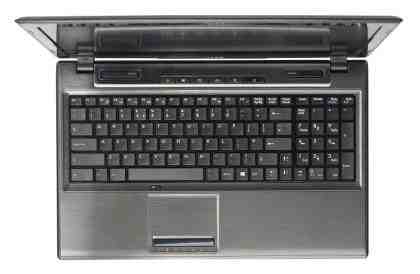
The laptop also has a row of shortcut buttons next to the power button above the keyboard. These let you access the power options, mobility settings, turn the screen and your Wi-Fi on and off and eject whatever’s in the disc drive. There aren't any media playback controls here, though.
The laptop's touchpad is a little small compared to the rest of the keyboard, but in practice there’s plenty of room to navigate Windows. The touchpad's slightly textured surface makes it feel very responsive, particularly when using it to pinch-to-zoom. The single button bar underneath can feel stiff depending on where you press it, but overall we were impressed with the CX61's touchpad.
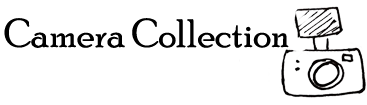



Leave a Comment