How to Optimize Your Smartphone for Better Performance?
Smartphones have become essential tools for our daily lives, handling everything from work tasks to social interactions and entertainment. However, over time, your device may start to feel sluggish, apps might load slower, and battery life could deteriorate. This is where optimization becomes crucial. By taking steps to manage apps, clear cache, and ensure efficient battery use, you can keep your smartphone running smoothly for longer. Whether you’re using a flagship model or a budget-friendly option, optimizing your device can significantly enhance its overall performance and user experience. In this guide, we’ll share some practical tips to help you get the most out of your smartphone, ensuring it continues to perform at its best.

Manage and Limit Background Apps
One of the primary reasons smartphones slow down over time is the accumulation of background apps. Many applications continue to run in the background, even when you’re not actively using them, consuming valuable system resources like memory and battery life. Managing these apps effectively can give your phone a noticeable performance boost.
Closing Unnecessary Apps
First and foremost, it’s important to regularly close apps that you aren’t using. Many users simply switch between apps without fully closing them, leaving dozens of apps running in the background. This can significantly slow down your phone’s processing speed and drain your battery. To close unnecessary apps, simply access the task manager or multitasking view on your phone, which shows all open apps, and swipe them away to close them completely. By regularly doing this, you can free up RAM and reduce the load on your device’s processor, leading to improved performance.
Restricting Background Activity
In addition to closing unused apps, it’s also helpful to restrict background activity for certain apps. Many apps, such as social media and email, constantly run background processes to fetch updates or sync data, even when you’re not actively using them. While this can be useful for receiving notifications, it’s not always necessary, especially for apps you use less frequently. On both Android and iOS devices, you can manage which apps are allowed to run in the background by adjusting the app settings. By restricting background activity for less important apps, you can free up more resources for the tasks that matter most, ultimately speeding up your phone and conserving battery life.
Clear Cache and Unnecessary Files Regularly
As you use your smartphone, it accumulates cache and temporary files that can slow down performance over time. Regularly clearing these files can improve your phone’s speed and free up storage space.
Clearing App Cache for Better Speed
Each time you use an app, it stores temporary data, or cache, to help it load faster the next time. However, over time, this cache can build up and consume a significant amount of storage, which can slow down your phone. Periodically clearing the app cache is a simple yet effective way to boost your phone’s speed. On Android devices, you can go to the settings menu, select “Apps,” and then clear the cache for individual apps. For iOS users, this process varies slightly but is equally important. Regular cache clearing helps prevent performance slowdowns, especially for apps like social media or browsers that store a lot of temporary data.
Deleting Junk Files and Temporary Data
In addition to clearing the cache, it’s also important to delete junk files and temporary data that accumulate over time. These files can include old downloads, installation packages, and other unnecessary data that clogs up your device’s storage. Many smartphones now come with built-in tools or apps specifically designed to help users clean up junk files with just a few taps. By regularly decluttering your phone, you not only free up storage space but also help maintain optimal performance. This is especially important for users with budget devices, such as the HONOR 200 Lite, which offers ample 256GB storage but can still benefit from regular cleanups to maintain peak performance.

Update Your Phone’s Software Regularly
Keeping your phone’s software up to date is another crucial step in optimizing performance. Manufacturers frequently release software updates that not only introduce new features but also include important security patches and bug fixes that can improve your phone’s overall stability and efficiency. Failing to update your device’s software can result in slower performance, as outdated systems may not be optimized for newer apps or processes. To ensure your phone stays up to date, regularly check for software updates through your settings menu. Many devices can be set to download and install updates automatically, reducing the need for manual checks. By keeping your software current, you’re ensuring your phone benefits from the latest optimizations and security enhancements, which can make a significant difference in performance over time.
Extend Battery Life for Sustained Performance
Battery performance is closely tied to your smartphone’s overall functionality. A phone with poor battery life is likely to experience slower performance, as the device attempts to conserve power. To optimize your smartphone’s battery life, there are several steps you can take.
Use Power-Saving Mode
Most smartphones come with a built-in power-saving mode that automatically limits background processes, reduces screen brightness, and disables non-essential features to conserve battery life. Enabling power-saving mode when your battery is low or when you need your phone to last longer is an effective way to extend its lifespan throughout the day. Power-saving modes can also be customized to suit your needs, allowing you to balance performance and battery life based on your usage. For users of budget devices like the HONOR 200 Lite, enabling power-saving mode is a great way to ensure sustained performance without worrying about running out of power too soon.
Managing Brightness and Connectivity Settings
Another way to optimize battery life is by managing your screen brightness and connectivity settings. The display is one of the biggest battery drains on any smartphone, especially when it’s set to high brightness levels. Reducing the brightness or enabling adaptive brightness, which automatically adjusts based on your environment, can help conserve battery life. Additionally, turning off connectivity features like Bluetooth, Wi-Fi, and mobile data when they aren’t in use can prevent unnecessary battery drain. By managing these settings effectively, you can prolong your phone’s battery life, which in turn helps maintain overall performance.
Conclusion
Optimizing your smartphone doesn’t have to be complicated. By managing background apps, regularly clearing cache and unnecessary files, updating software, and adjusting battery settings, you can ensure your device continues to perform at its best for as long as possible. These simple yet effective strategies not only enhance your phone’s speed and responsiveness but also extend its battery life, helping you get more out of your device every day. Whether you’re using a flagship model or a budget-friendly option like the HONOR 200 Lite, keeping your smartphone optimized will ensure it stays fast, efficient, and reliable for the long haul.
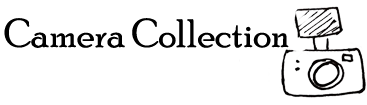



Leave a Comment