Google officially launches Android 3.0 Honeycomb tablet OS
Google has officially lifted the lid on Android 3.0 Honeycomb, its tablet-specific operating system. It should open the door for a whole range of Apple iPad competitors and address Steve Jobs' criticisms that Android 2.x wasn't ready for tablets.
Originally demonstrated in a limited form on the Motorola Xoom at CES 2011 in January, Google has finally revealed everything about the new OS.
Android 3.0 Honeycomb is specifically designed for large screen devices with higher resolutions than traditional smartphones. This means that the user interface has had an overhaul to make it easier to use.
First is the System Bar, which appears at the bottom of the screen and is always present. It gives access to notifications, system status and soft navigation buttons, replacing the hard buttons on Android Smartphones. As it's an integral part of the OS, it should overcome the short-fallings of the similar software add-on implemented on the Advent Vega . Understanding that such a bar could be distracting in some situations, such as watching video, the System Bar has a 'lights out mode', which dims it.
An Action Bar has been added for application control. This is application-specific and is always visible at the top of the screen when an application is active.

One of the key things about Android is customisable home screens that can display widgets. In previous tablets, such as the Samsung Galaxy Tab , so widgets looked out of place as they couldn't be centred on the screen. With the Android 3.0, positioning is easier and a grid keeps special orientation in landscape and portrait mode.
Multi-tasking has always been a strength of Android and the Recent Apps feature of Honeycomb makes it even easier to use. Accessible through the System bar, Recent Apps presents a list of thumbnails showing the state of a task when it was last accessed.

Google has said that it's improved the keyboard to make text quicker to enter using larger keys. Copy and paste has also been improved, with bounding arrows making accurate selection easy. In fairness, this feature has already been implemented by Samsung on the Galaxy Tab and in Android 2.3 on the Google Nexus S .
Finally, Google has revamped some of the built-in apps. The Browser gets the Incognito and Sync modes from Chrome, as well as tabs. Contacts and Email now have two-pane user interfaces, making it easier to find information and preview it.

You can see the new features as detailed by Google in the YouTube video below.
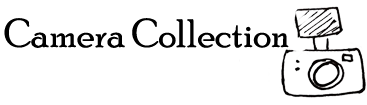



Leave a Comment