Canon Pixma MP990 review
MFPs are usually designed to adequately handle the basic printing and scanning tasks of a typical home user. Unlike most, Canon's Pixma MP990 is perfect if your interests call for high quality scanning and photo printing – such as design, photography or archiving old images.
The MP990 has a CCD scanner, which has better colour reproduction than the CIS scanner engines in most MFPs, although it's also bulkier and more delicate. It even comes with a backlight and transparency frame for negative scanning.
Most of its other features are shared with the cheaper Pixma MP640 (below). These include wired and wireless networking, two 150-sheet paper trays, a colour screen, memory card reader, Pictbridge port, CD printing tray and automatic duplexer.

Most of the current Pixma range takes five cartridges – dye-based cyan, magenta, yellow and black for photo printing, plus a pigmented black for sharp document prints. The MP990 adds a grey ink cartridge to producing stunning true greyscale shading on black and white photos.
Colour photos also look astonishingly good, with rich tones, sharp detail and incredibly subtle reproduction of subtly gradated dark colours. Photo prints aren't incredibly fast, but at around 49 seconds per 6x4in prints, we have few complaints. A full quality 6x4in colour print on Canon's top Platinum Pro paper costs around 40p.
Colour and mono, prints and copies are as good as we've come to expect from this award-winning range of printers; with sharp text even at small font sizes plus bright, accurate colour on graphs and business illustrations. Draft text is thinner than its full-quality equivalent, but no less dark or sharp. However, at 10.5ppm with standard quality text, you won't have to rely on draft for quick prints.

The MP990's photo scanning capabilities are particularly good. Separate objects on the platen are correctly detected and individually scanned. A screen in the lid of the scanner can be removed to reveal a backlight and a negative frame, which can take a film strip of up to six photos.
Canon's recently updated ScanGear interface has plenty of advanced features, from colour adjustment and sharpening to software-based fade and scratch correction. By default, the interface closes automatically after each scan, but this is easy to change if you prefer it to stay open for batch scanning.
You can select resolutions of up to 1,200dpi from a menu, but can also type in any resolution you want. Scan quality was sharp and clear, with particularly accurate colour and subtle gradation, with distinct variations in tone reproduced on even our murkiest negative scans.
Most people won't need all the features that the MP990 has to offer. To them, we recommend the cheaper MP640. However, if you want to scan negatives or print black and white photos, or if you value the more subtle colour produced by a CCD scanner, the MP990 is built for the job.
Basic Specifications | |
|---|---|
| Rating | ***** |
| Maximum native print resolution | 9,600x2,400dpi |
| Max optical resolution | 4,800x9,600dpi |
| Output bit depth | 48-bit |
Quoted Speeds | |
| Quoted speed, mono A4 | 12ppm |
| Quoted speed, colour A4 | 9ppm |
Tested Print Speeds | |
| Time for two 10x8in photos 1.0 | 1m 43s |
| Time for six 6x4in photos 1.0 | 4m 52s |
Physical and Environmental | |
| Standard printer interfaces | USB, 10/100 Ethernet, 802.11b/g, PictBridge USB |
| Optional printer interfaces | Bluetooth adaptor (BU-30), £66 |
| Size | 199x470x385mm |
| Weight | 10.7kg |
| Noise (in normal use) | 47dB(A) |
| Power consumption standby | 2W |
| Power consumption idle | 6W |
| Power consumption active | 23W |
Paper Handling | |
| Maximum paper size | A4/legal |
| Maximum paper weight | 300gsm |
| Standard paper inputs | 2 |
| Standard paper input capacity | 300 |
| Maximum paper inputs | 2 |
| Maximum paper input capacity | 300 |
| Duplex (code, cost if option) | Yes |
General | |
| Printer technology | thermal inkjet |
| Supported operating systems | Windows 2000/XP/Vista, Mac OS X 10.3.9 - 10.5 |
| Other inkjet features | 3.8in colour screen, automatic print head alignment, replaceable print head |
| Other inkjet options | None |
Buying Information | |
| Price | £228 |
| Consumable parts and prices | 350 page pigment black PGI-520BK, £8.23; 690 photo dye black CLI-521BK, £7.58; 505 page cyan CLI-521C, £7.58; 471 page magenta CLI-521M, £7.59; 505 page yellow CLI-521Y, £7.59, 169 photo grey CLI-521GY, £7.29 |
| Price per colour A4 page | 2.4p |
| Quoted life of supplied black cartridge | 322 (ISO/IEC 24712) |
| Quoted life of supplied colour cartridge(s) | 448 cyan, 445 magenta, 477 yellow pages (ISO/IEC 24712) |
| Quoted life of supplied photo cartridge(s) | 339 cyan, 335 magenta, 298 yellow, 169 grey photos (Canon) |
| Warranty | one year RTB |
| Supplier | http://www.oyyy.co.uk |
| Details | www.canon.co.uk |
Print Quality | |
| Number of ink colours | 5 |
| Number of ink cartridges | 6 |
| Maximum number of ink colours | 5 |
| Maximum number of cartridges | 6 |
| Quoted photo durability | 30 years |
| Quoted photo durability source | Canon |
Tested Scan Speeds | |
| Full scan area preview | 7s |
| A4 document at 150dpi | 13s |
| A4 document at 300dpi | 23s |
| 6x4in photo at 600dpi | 26s |
| 6x4in photo at 1200dpi | 1m 48s |
Tested Copy Speeds | |
| Time for single A4 mono copy 1.0 | 12s |
| Time for single A4 colour copy 1.0 | 17s |
| Time for 10 A4 copies using feeder 2.0 | N/A |
Photo Features | |
| PictBridge support | Yes |
| Borderless printing | up to A4 |
| Direct (PC-less) printing | Yes |
| Supported memory cards | USB flash drive, CF, SD, MMC, Memory Stick Pro/Duo, MicroDrive |
| CD printing | Yes |
Copy Features | |
| Maximum number of copies | 99 |
Fax Features | |
| Max mono fax resolution | N/A |
| Fax memory (maximum mono pages) | N/A |
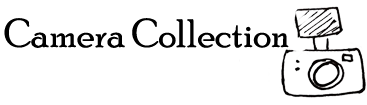



Leave a Comment