Canon EOS 6D Canon EOS 6D review: Still worth buying in 2018?
First released in 2012, the Canon EOS 6D is now nearly six years old. While that doesn't make it obsolete by any stretch, its successor – the EOS 6D Mark II – represents a signficiant upgrade, offering a higher resolution sensor (26.2 megapixels vs 20 megapixels), a superior image processor and more cross-type autofocus points (45 vs 1) among other benefits.
Because of its age, the EOS 6D has also become increasingly difficult to buy new, but can be picked up from around £750 secondhand , body only. The newer EOS 6D Mark II, on the other hand, is still widely available and retails for £1,550 new, body only. Both models are great choices if you're buying your first full-frame DSLR, but if your camera doesn't have to be a Canon, then the Nikon D610 is arguably the best-value option at less than £1000 new.
Original review continues below
Canon EOS 6D review: Sensor
The 6D's 20-megapixel sensor is marginally the lowest resolution of these five cameras, but that's still enough for A3 prints at 300dpi. The flip side is that noise levels are slightly lower than from the 5D Mark III – a truly incredible achievement. JPEGs at ISO 100 and 1600 were virtually indistinguishable, and the top ISO 25600 setting produced perfectly usable results. With the help of Canon’s sublime JPEG processing engine, image quality is beyond criticism. All five full-frame cameras capture stunning photos, but for us, this is marginally the best of the bunch.
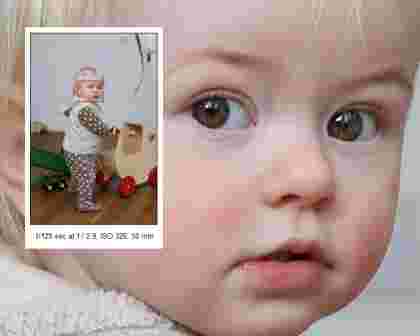
The subtle nuances of skin tones are captured superbly, and so too are the strands of hair across the eye

Shooting in the shade with a 400mm lens pushes the ISO speed up to 1000 but there's barely any evidence of noise

Noise here is incredibly low for an ISO 25600 shot
Canon EOS 6D review: App
The 6D is also the first SLR to incorporate Wi-Fi. There's an accompanying EOS Remote app for Android and iPhone (but not a native iPad app), and it's much more sophisticated than the Camera Window app for the Canon PowerShot S110. The Remote Shooting mode provides a responsive live view feed in the app, with touchscreen autofocus and efficient control over exposure settings. The only downside is that the camera's primary autofocus is disabled to allow for a live view feed. Contrast-detect autofocus must be used instead, which typically means a two-second lag between pressing the remote shutter button and taking a photo. The Android app gets around this by having separate buttons for autofocus and shutter release, but the iPhone app currently lacks this feature. Then again, remote shooting usually involves a tripod and a static subject, so it's not too much of an inconvenience to focus once and then switch to manual focus.

Remote Shooting mode in the iPhone app, complete with exposure controls at the bottom
And here's the Android app. Note the extra button at the centre-right for invoking autofocus
Image browsing includes options to view a grid of 15 thumbnails, or four larger thumbnails with accompanying date, ratings and exposure data. Tap a thumbnail and a 2.4-megapixel copy is transferred in about two seconds for a full-screen view. From here, there are options delete or give a star rating (with ratings synced back to the camera), to email the photo and to save it to the phone or tablet's local storage. However, there's no option to inspect or save full-resolution photos, so it's not possible to check for focus. The app doesn't support video either. It can't stream pre-recorded clips to a tablet, and doesn't work as a remote monitor while recording – a big disappointment. In fact, video recording isn't allowed at all when Wi-Fi is enabled. It's not enough just to be not using Wi-Fi – it must be disabled in the menu first.
Browsing photos from the app is superbly implemented, with detailed information and the ability to rate photos
Canon EOS 6D review: Image sharing
The camera can also transfer photos directly between cameras. When connected to an existing Wi-Fi network, it can send photos to a Wi-Fi printer, upload to Facebook, Twitter and YouTube, send emails and act as a DLNA server. It also supports wireless tethered shooting, with comprehensive control and a detailed live view feed in the accompanying Windows and Mac OS X software. Configuring these functions is cumbersome and long-winded, though. There's a manual that's dedicated to the wireless functions but it's missing various crucial bits of information.
After a various failed attempts to get it working, the wireless tethering function proved to be highly accomplished
GPS is also built in. It took about five minutes to calculate its position, but because the GPS radio remains active when the camera is powered down, this is just a one-off wait at the start of a day's shooting. An icon on the passive LCD screen serves as a reminder that it's active. It would be even better with a hardware GPS switch.
Overall, the implementations of GPS and Wi-Fi are among the best we've seen, and they're as welcome here as they are on consumer-oriented compact cameras. They're also features that distinguish the 6D from the Nikon D600. The D600 has the option to add Wi-Fi via the Nikon WU-1a dongle, which only costs around £50, but its Wi-Fi based features are much more limited. The optional Nikon GP-1 GPS unit is rather more expensive at around £200.
Canon EOS 6D review: Camera controls
The 6D looks very similar to the Canon EOS 60D . It's virtually the same size and weight but it omits the 60D's integrated flash and articulated screen, and its button layout has been tweaked to give better access to live view and video recording. Both cameras have a row of buttons for quick access to autofocus mode, metering and drive mode and ISO speed, but it's disappointing that there's no white balance button. Calibrating the manual white balance is particularly long-winded, involving taking a photo, delving into the main menu to take a reading from this photo and then setting the white balance to Custom.
The depth-of-field preview button beside the lens mount spectacularly fails to fall under the finger, but otherwise, the controls are quick and intuitive. The Auto ISO limit can be set from 200 to 25600, and we particularly like how Auto ISO is available in manual exposure mode. This might seem odd, but it's great to be able to set both the shutter speed and aperture manually to control motion blur and depth of field, but still let the camera expose the scene automatically.
The viewfinder is bigger than the 60D's but it's not quite as big as on its full-frame peers because the coverage is 97%. This seems to upset other people more than it does us, though. The captured image is a little bigger than what is shown through the viewfinder, but it's no great shakes.
Canon EOS 6D review: Focus
The relatively basic autofocus sensor is a much bigger concern. It has 11 points, and only the centre is cross-type for increased sensitivity. That doesn't compare well with the Nikon D600's 39-point, nine cross-type autofocus, and even the 60D has nine cross-type points. The 6D also shares a problem with the D600 in that its autofocus points are bunched up in the centre of the frame. This means that shots have to be recomposed after focusing if the subject is towards the edge of the frame.
It's a nice big viewfinder, but the autofocus points are relatively few and not spread across the frame enough for our liking
Performance is generally excellent, with just 0.6 seconds to switch on and shoot and 0.3 seconds between shots in normal use. The 4.5fps continuous mode is a little disappointing, though. With the same processor as the 5D Mark III and a slightly lower-resolution sensor, we can only assume that Canon has deliberately hobbled the 6D so it can't match the 5D Mark III's 6fps burst mode.
Canon EOS 6D review: Video
It's well specified as a video camera, with 1080p capture at 24, 25 or 30fps, encoded in AVC format at around 30Mbit/s or 50Mbit/s. The latter gives extremely low compression artefacts even for complex, fast-moving scenes. It also includes manual exposure control for video, including adjustable aperture while recording – something that's not possible on the D600. Priority modes aren't available for video, but it is possible to set the shutter speed and aperture manually and let the camera adjust the exposure via the ISO sensitivity.
Video picture quality trailed behind the D600, though, and it can't begin to compete with the Panasonic Lumix DMC-GH3 . Details in the 6D's videos appear pixel-sharp but direct comparisons reveal much finer details in the D600 and GH3's output. Video autofocus is as slow and clumsy as it has always been on Canon SLRs, and there's no headphone out to monitor the microphone while recording.
These 1:1-pixel details from 1080p videos reveal the varying detail levels from the Panasonic GH3, Nikon D60 and Canon EOS 6D
Canon EOS 6D review: Verdict
Most people who are contemplating spending £1,500 on a camera will be upgrading from a cheaper or older SLR. In many respects the 6D is very similar to the 5D Mark II but with significantly lower noise and built-in Wi-Fi and GPS. However, Mark II owners will be much better served by the 5D Mark III, which makes for a much more substantial upgrade.
For people coming from a cropped-sensor Canon SLR, the 6D's allure is much stronger. Noise levels are massively improved, the viewfinder is much bigger, the depth of field is shallower and there's the Wi-Fi and GPS features once again. However, it's important to remember that EF-S lenses that are designed exclusively for cropped-sensor cameras aren't compatible – unlike the D600, there's no cropped-sensor mode on the 6D. More importantly, we're not sure how happy we'd be about moving from the 60D or 650D's nine cross-type autofocus points to the 6D's 11-point autofocus with a single cross-type point.
Canon clearly needed to differentiate the 6D from the 5D Mark III, but £1,499 is a lot to pay for a camera that you might have mixed feelings about. Then again, the 5D Mark II sold well with its 9-point, 1 cross-type autofocus – ultimately, it's a personal decision as to whether this issue is a deal-breaker. It keeps the 6D from a five-star rating, but this is still the best camera for a lot of people. We can easily imagine it being a best seller, and deservedly so.
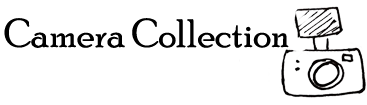



Leave a Comment