Bose QuietComfort 35 Bose QuietComfort 35 II review: Still stupendous – and now under £200
It took Bose a while to come up with a pair of headphones that combined noise cancellation technology with Bluetooth wireless connection, but when it did it had an instant classic on its hands. Now, flush with success, there's a successor on the market – the Bose QuietComfort 35 II – which don't mess with the formula too much but, intriguingly, add support for the Google Assistant.
Bose QuietComfort 35 II review: What you need to know
Yep, the Bose QuietComfort 35 II (QC35 II) are the first headphones – aside from the Google Pixel Buds – to build in support for Google's smart voice assistant, and this capability comes courtesy of a button built into the left earcup of the headphones. Tap it and the headphones will tell you the time and read out any unread notifications; hold it and you can run Assistant queries just as you would on your phone, except you don't have to embarrassingly shout "OK Google" before you do it.
That, in a nutshell, is the difference between the QC35 II and the regular QuietComfort 35. The design of the headphones is otherwise identical. The headphones sound just as good and the noise cancelling works just as well, which given that the QC35 were our favourite wireless noise-cancelling headphones before, means they should take over at the top of the table.

Bose QuietComfort 35 II review: Price and competition
At £330, the Bose QuietComfort 35 II sit at the top of price spectrum when it comes to this type of headphone (they're the same price as the QC35 when they first came out) so they won't be for everyone. The Beats Studio 3 Wireless are £300 , the Sony MDR-1000X are a bargain £245 and the Plantronics Backbeat Pro 2 are a mere £195 ; only the Bowers & Wilkins PX among its immediate rivals match it on price.
None of these rivals can beat the QC35 for noise cancellation but they do have their own strengths. The Sony MDR-1000X, in particular, sound better, look nicer and have useful features such as instant mute, which allows you to temporarily mute audio and listen in to the outside world simply by holding your palm over the right-hand earcup.



Bose QuietComfort 35 II review: Design and features
The Bose QuietComfort 35 II, just like its predecessor, don't make a particularly bold visual statement. Whether in matte silver or black they're a rather bland-looking pair of headphones; littered with seemingly random buttons and ports and perforations. They feel light, plasticky and rather insubstantial, too.
Still, apart from that Google Assistant button, they're exactly the same as the original and, unless looks are all that matters, there's still plenty to recommend the QC35 II.
First on the list is comfort. The QC35 were the most comfortable over-the-ear headphones I'd ever worn and these are no different. The sprung headband exerts just the right amount of pressure to create a decent seal around your ears (and to prevent them flying off your head when you sneeze) but it's not so tight that it creates uncomfortable pressure points across the top of your head or around your ears. Angled drivers within each cup mean there's less likelihood of uncomfortable pressure on your ears as well.
And, although they don't look pretty, the controls adorning the outside of the QC35 II are all sensibly located, easy to reach and work perfectly. A straightforward switch on the outside of the right cup lets you turn the headphones on and off instantly, with a further push to the right after switching on placing the headphones in pairing mode.
Three buttons on the lower edge of the same earcup place volume up, down and play/pause/skip controls underneath your right thumb and the Google Assistant button sits in the same location on the opposite earcup.
That button works just as you'd expect it to. A quick tap reads out recent notifications to you, while holding the button down activates Google Assistant. It's a great way to search for music, kick off playlists, set reminders, alarms and timers, and the microphone picks up your voice in all but the most demanding of conditions.
It's only as useful as Google Assistant on your phone is, though, but handily – if you don't find yourself using it very much – you can reassign the button to adjust the noise cancellation between High, Low and Off settings. All you have to do to switch it over is load up the accompanying smartphone app and delve into the settings menu.
That's very much what the QC35 II are all about: they do exactly what you want in a fuss-free and easy-to-use manner. I love the voice prompts that tell you how much battery capacity is left when you switch the headphones on and I'm also a big fan of how small they pack up, too. With each cup rotating and folding inward, you can pack them completely flat in the provided rectangular hard case.
These are eminently practical, insanely comfortable headphones; in fact, the only faults I can find with them are tiny. First, you can't mute and patch in the outside world as you can with, for instance, the Sony MDR1000X. If you want to listen to the in-flight safety briefing, you'll have to physically remove them from your ears or turn them off. And second, although you can connect via cable to your seatback entertainment system, the connection on the QC35 II is via a 2.5mm jack, so you won't be able to substitute another cable if you leave yours at home.
Bose QuietComfort 35 II: Sound quality and noise cancellation
With the headphones securely clamped around your ears, though, you'll enjoy top-notch active noise cancellation and excellent all-round sound quality. There's still no other headphone manufacturer that can create the sound-deadening effect that Bose can, and the QuietComfort 35 II are as good as any headphones the company has produced.
In quiet environments there isn't the same level of distracting hiss you get with other headphones like the Beats Studio 3 Wireless and, when the ambient noise rises, nothing else cuts through the hubbub like the QC35 II. Whether it's the annoying hum of the office air conditioning or the blabber of water-cooler chatter, the roar of a transatlantic flight or the clatter of a Tube train, these headphones take everything in their stride.
They won't completely silence the world outside. You'll still be able to hear (faintly) the tip-tapping of typing on a nearby keyboard but, for the most part, you'll be completely undisturbed while you enjoy your music, podcast, TV show or movie.
Sound quality, too, is superb. Yes they're not the last word in sparkling excitement and, yes, the bass is a touch overblown at times but, by and large, there's plenty enough dynamism and detail for most people. They're better from a sound quality perspective than the Beats Studio 3 Wireless for instance, though they can't match the Sony MDR1000X.
The one criticism I have is that there's no support for the superior AptX or AptX HD codecs and certainly nothing like the LDAC support you get with the Sony MDR1000X. And the latter is no longer completely proprietary; anyone with an Android O phone can take advantage, not just owners of Sony Xperia handsets.
Another area where the QC35 II's lag behind a little is Bluetooth range. You only have to wander a few metres away from your phone or laptop before the audio signal starts to cut out where the Beats Studio 3 Wireless were able to hang onto that signal much further away. Battery life is excellent, though, rated at 20 hours with both noise cancellation and wireless enabled.
Bose QuietComfort 35 II review: Verdict
The Bose QuietComfort 35 II are, like the headphones that preceded them, simply brilliant personal audio companions. While they may not be able to match rivals for sound quality and looks, in terms of all-round practicality and comfort they're second to none.
And, as for noise-cancelling, there's still nothing else that gets close. If you can afford a pair and you travel a lot, the Bose QuietComfort 35 II are the headphones to beat and they win a well-deserved Best Buy award.
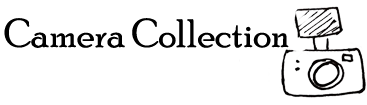



Leave a Comment